
Knowledge Base
This guide helps when updating cardano-node to latest version 1.19.1.
Update: We received some questions about the update process. Therefore we updated this guide to make things more clear to you!
Updating your cardano node is simple. Nevertheless we suggest to create a backup of your node before starting the update process!
First of all, assure that your OS is up to date. In case you're using Ubuntu 20.04.1 LTS you have to run following commands. Select "y" / "yes" in case your asked to continue:
sudo apt-get update
sudo apt-get upgrade
After the update is completed change your working directory to your cardano-node folder. When you have followed closely the
official documentation this folder should be located in your home folder.
Change to your home/cardano-node folder:
cd ~/cardano-node
In there, checkout the latest version of cardano-node. As of now, the latest version is 1.19.1:
git fetch --all --tags
git tag
git checkout tags/1.19.1
Thereafter start building
cabal build all
The update process can take some time. Please note that there are ways to create the new binaries faster than described here. However we would like to make the update process as simple as possible - therefore we stick as closely as possible to the official cardano documentation.
After build is completed you have to copy the newly created binaries to your .local/bin folder.
Before doing so, we suggest to create a backup of your cardano-cli and cardano-node file in .local/bin folder.
Be sure that latest at this point your node must be stopped. Otherwise the following mv won't work!
cd ~/.local/bin
mv cardano-cli cardano-cli-backup-2020-sept
mv cardano-node cardano-node-backup-2020-sept
Then, go back to your cardano-node folder and copy the newly created cardano-files into the .local/bin folder.
You can do so by:
cd ~/cardano-node
cp -p dist-newstyle/build/x86_64-linux/ghc-8.6.5/cardano-node-1.19.1/x/cardano-node/build/cardano-node/cardano-node ~/.local/bin/
cp -p dist-newstyle/build/x86_64-linux/ghc-8.6.5/cardano-cli-1.19.1/x/cardano-cli/build/cardano-cli/cardano-cli ~/.local/bin/
Thereafter start again your cardano process as described in the official documentation.
Start your relay node with:
cardano-node run \
--topology mainnet-topology.json \
--database-path /db \
--socket-path /db/node.socket \
--host-addr <PUBLIC IP> \
--port <PORT> \
--config mainnet-config.json
Start your block producing node with:
cardano-node run \
--topology mainnet-topology.json \
--database-path /db \
--socket-path /db/node.socket \
--host-addr <PUBLIC IP> \
--port <PORT> \
--config mainnet-config.json \
--shelley-kes-key kes.skey \
--shelley-vrf-key vrf.skey \
--shelley-operational-certificate node.cert
And that's it! Congratulations, your node is up to date again!

|
written by: Chris published at: Sep 5, 2020
|
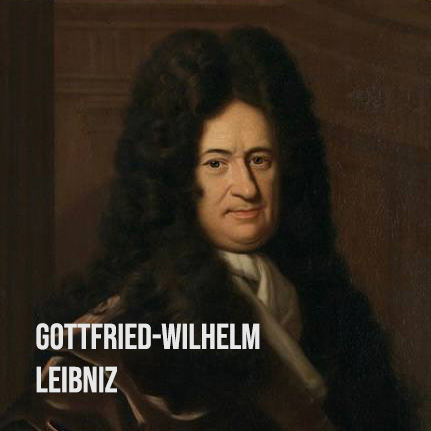
Knowledge Base
Dec 3, 2023, by Eric Hill

Knowledge Base
Sep 7, 2023, by Eric Hill

Knowledge Base
Apr 9, 2023, by Eric Hill

Knowledge Base
Mar 22, 2023, by Eric Hill

Knowledge Base
Oct 22, 2022, by Eric Hill