
Knowledge Base
You are not familiar with cardano and are wondering why suddenly payment2.addr appears in the official cardano documentation? Basically, payment2.addr should just demonstrate how to build and execute transactions using CLI.
When you look at chapter 3.3 of the official documentation, here, for the first time, payment2.addr is being used without further explanation how to create this address.
cardano-cli shelley transaction build-raw \
--tx-in 4e3a6e7fdcb0d0efa17bf79c13aed2b4cb9baf37fb1aa2e39553d5bd720c5c99#4 \
--tx-out $(cat payment2.addr)+0 \
--tx-out $(cat payment.addr)+0 \
--ttl 0 \
--fee 0 \
--out-file tx.draft
The solution is simple: Create your payment2.addr by repeating the steps of the previous chapter to create a payment2.addr.
cardano-cli shelley address key-gen \
--verification-key-file payment2.vkey \
--signing-key-file payment2.skey
cardano-cli shelley stake-address key-gen \
--verification-key-file stake2.vkey \
--signing-key-file stake2.skey
cardano-cli shelley address build \
--payment-verification-key-file payment2.vkey \
--stake-verification-key-file stake2.vkey \
--out-file payment2.addr \
--mainnet

|
written by: Chris published at: Aug 31, 2020
|
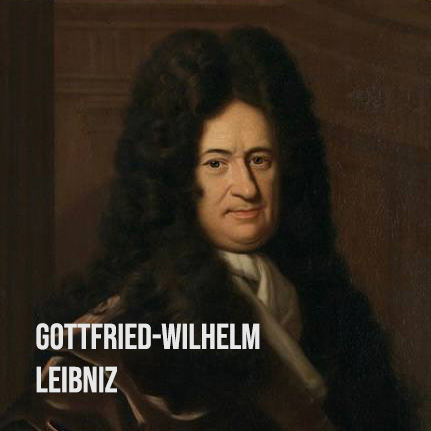
Knowledge Base
Dec 3, 2023, by Eric Hill

Knowledge Base
Sep 7, 2023, by Eric Hill

Knowledge Base
Apr 9, 2023, by Eric Hill

Knowledge Base
Mar 22, 2023, by Eric Hill

Knowledge Base
Oct 22, 2022, by Eric Hill